Hello friends! I hope you are having a wonderful summer weekend! You guys really seemed to enjoy the other part of this series so I decided to post Pt. 2 today! We will be covering some really important topics, such as how to be original, how to post consistently, etc.
Note: I am in no way a professional blogger or anything. But, I have always enjoyed reading blogging tips posts, and have learned a lot from them. I hope you feel the same way. 🙂
-Staying Original-
Guys, please please don’t copy other bloggers posts. It’s really just not very fair to them. I know because I’ve had this happen.
Here is a little example: (I’m not calling names, or trying to be rude) Last summer I started a series type of thing called “Which Is The Best Picture” where I would post 5 or so pictures and have a poll asking people which ones were their favorites. You guys seemed to love it and it was super fun. Then a few weeks later a few other bloggers came out with the exact same thing I pretty much just stopped after that, because the idea wasn’t original or special anymore.
I’m not trying to throw a pity-party or blame anyone. This is just (a true) example. So the point of that all is to tell you that: You have wonderful ideas! Instead of copying others, use your own ideas!
-Storage-
I learned this trick from Allison a few months ago, as literally it is the best! And it is a little more work, but it allows you to still keep a free plan. So here is how the trick works:
- Start a random blog. Such as: iwannauploadforfree.wordpress.com.
- Upload all your photos to the random blog.
- Make a blog post (on the random blog) and fill it with the pictures you need for a post on your real blog.
- Publish the post (on the random blog) and then copy and paste the pictures from the random blog post to your real blog post.
- Don’t delete the random blog after the storage is full. Otherwise you will end up with no pictures on the posts of your real blog. (
like somebody did)
-Crediting-
There is a simple rule: If you didn’t make the graphic, it’s not yours, credit it. You don’t have to credit fonts from places like Picmonkey, Photoshop, Canva, etc. But you can’t just google “apple pictures” find the apple picture you need and then post it on your blog as if it were yours. However you can use pictures from places like: Unsplash, Freepic, etc. If you are buying a font (from Creative Market or an individual seller) then make sure that you have permission to use it on your blog, for graphics, projects etc. (usually if you are buying it you can)
-Consistency-
Posting consistently is super duper important. In fact it is probably the easiest way to grow your blog. I don’t (by any means) mean you need to post every day, far from it actually, what I’m saying is that if you post 1 post every day for a week, then don’t post again for a month, the post two days in a row, then not for a year etc. it really isn’t the best way to grow your blog. At all. In fact Madi just made a post about this, that you should totally go check out here. It’s meant for writing novel’s, but honestly I think it applies to blogging a little bit as well. Here is a neat info-graphic that she made:

Isn’t it neat? Whether you’re writing a novel, blog post, short story, school assignment (over the summer, poor thing) These tips will totally help you! Thanks Madi!
-Buttons-
Blogging buttons were really popular a few years ago, and even though they seem to be declining in popularity a little bit, they are still really useful and helpful! Megan actually has a great tutorial here, where she explains how to make a blog button and header. These tips really helped me out when I was making my first button and I totally recommend them!
-Scheduling-
You don’t have to have a blogging schedule. I know many people who do, and I know that it works for some people. I actually have a blogging schedule and it works for me, but that doesn’t mean that it’s going to work for you too. Actually if you are just going to create a bunch of junky posts because you feel pressured to post, then blogging schedule’s obviously aren’t going to work for you. However, they can be super beneficial, if you (like me) are scheduling your posts. Honestly, you really just have to try out both methods, and see what works. Sometimes your circumstances will change that too. For example if you are often bored in the afternoon, you may find it helpful to write a post and publish it that same day. Or if you are (like me) and very busy, scheduling might be a better option. As I write this it is Thursday morning, yet this post isn’t going to come out until Friday at lunch time. I love this process, because I have time to make a good featured image, do categories and tags, and proofread this post. This is just what works for me. You’ll just have to experiment, and find what works for you in your present situation. Good luck!
-Benefit-
Benefiting your readers is super important! This also has ties a lot to the tip on quality. Readers want to read something that leaves them with something more than they came with. Whether that is inspiration to try out a project, life tips, or just encouragement, they want to see something that benefits them in some way.
-Tags and Awards-
I’m personally not a huge fan of tags and awards. I mean they can be fun to do sometimes, but when you post a tag/award a few times a week, then they can get rather tiring to read. Instead of just not doing tags/awards whatsoever, I try to do one or two in my Recent Happenings posts. This way everyone gets a good balance, and I can still do them occasionally.
-Freebie Trick-
I saved the best for last! A few of you have been asking me how I send out the freebies page password with the WordPress follow widget. Honestly its super easy, and I’m gonna show you how right now. (I’m such a great rhymer) XD
Start by going and creating a Freebies page. Publish it and make it password protected, with any password you choose. To set up the email follow the steps below:
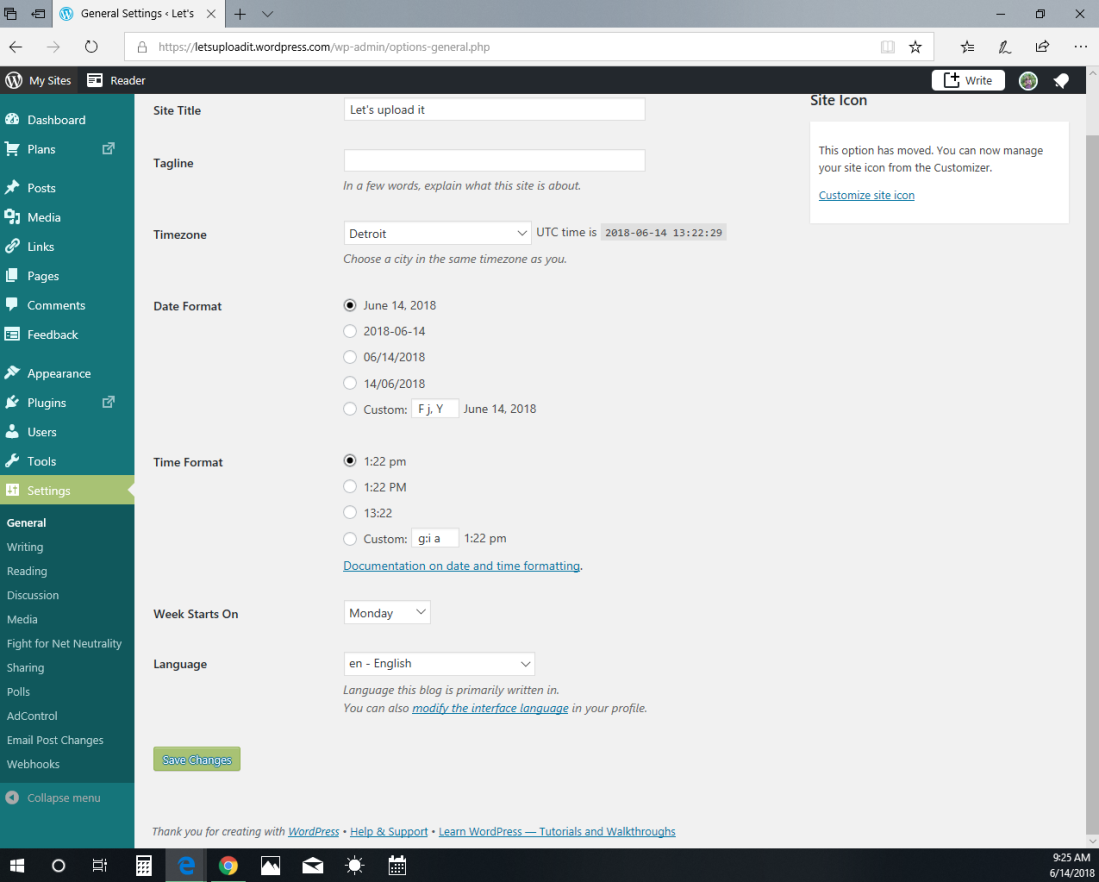
Start by going to the WordPress Settings/General.
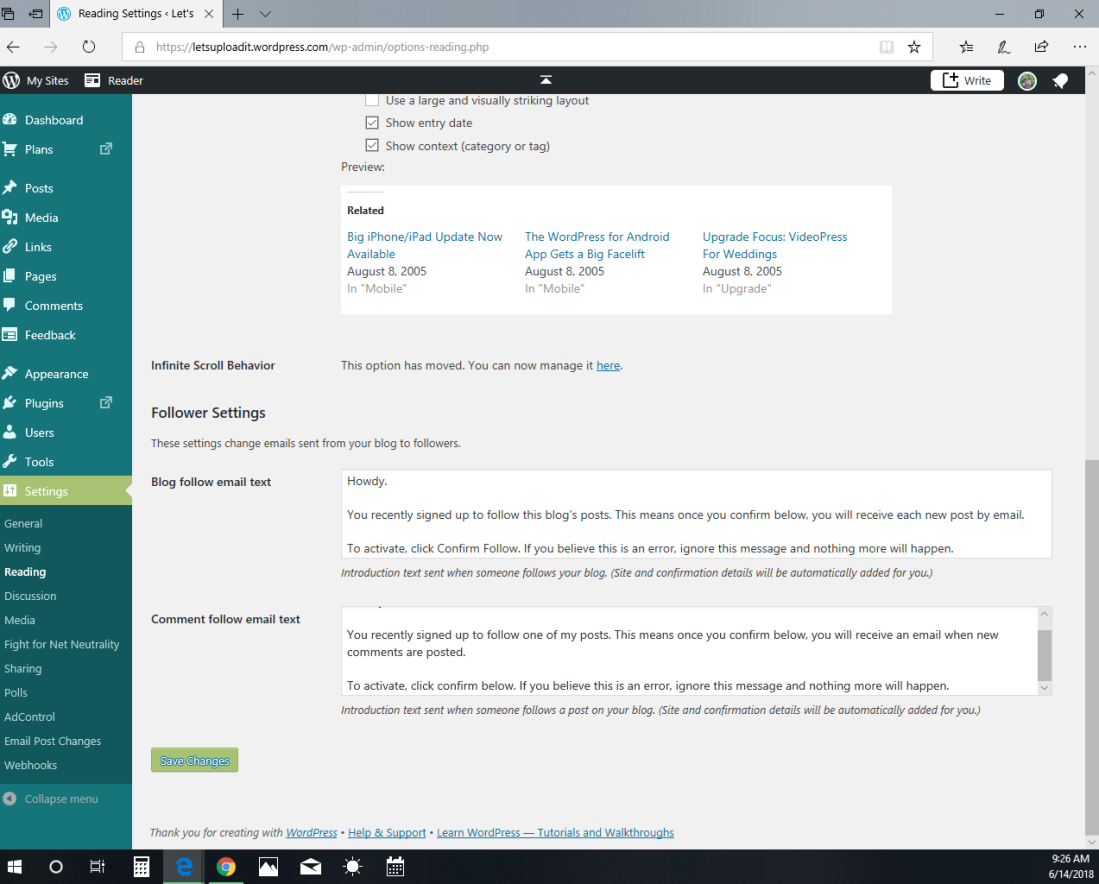
Next click on ‘Reading’

Customize the text to say what you’d like. (ignore the (SITE NAME HERE) and (YOUR PASSWORD HERE) Put the password from the Freebies page you made here.
And save the changes! Wasn’t that easy? And fun?
Btw. In case you are wondering letsuploadit.wordpress.com is my site for uploading photos. 😉
Blogging is a lot of work, and can be stressful at times. But like anything, if you really enjoy it and are willing to stick with it, then eventually you will succeed! Have a wonderful day my friends!

Featured image credit to unsplash.com


Great post, Hannah! I totally agree that not coping other bloggers is a very important rule for blogging! I think that if you’re inspired by someones post and want to make something like it, it’s important to ask them first or think of a way to add your own twist to it. I would love to see more 101 posts like this! Keep up the great work!
LikeLiked by 3 people
Thank you Bella!
LikeLike
Of course!
LikeLiked by 1 person
Great post, Hannah!! New bloggers…and old 😛 Need posts like this! Thanks!! 🙂 ❤
LikeLiked by 2 people
Aww, thank you!
LikeLike
Anytime! 🙂
LikeLiked by 1 person
Great tips! 😆
LikeLiked by 2 people
Thanks!
LikeLiked by 1 person
Great tips! 😎
LikeLiked by 2 people
Thx!
LikeLiked by 1 person
Sorry about that…technical problem in sending the reply! 😓(Lol) 😛
LikeLiked by 1 person
That’s fine! 😉
LikeLiked by 1 person
This post is super helpful! Also, I’m an old follower so would I unfollow and follow again to get freebies? 😛
LikeLiked by 2 people
Hi Enni, you can do that, but if you’d like I’ll just email you the password! 🙂
LikeLiked by 1 person
That would be great, thanks!
LikeLiked by 1 person
Yes, someone copying your original idea is not that great. I just had a fellow doll blogger who follows me and she copied me with my series.
LikeLiked by 1 person
Aww, I’m sorry about that!
LikeLiked by 1 person
YESSS to all of these tips!
LikeLiked by 1 person
THANK YOU SO MUCH!!
LikeLiked by 1 person
This is so helpful, I loved how you showed step by step instructions on the “freebies”! 💞
LikeLiked by 1 person
Aww, thank you, I’m glad you enjoyed!
LikeLiked by 1 person
That storage idea is brilliant…. I do it the other way round. I ran out of storage on my blog do not want to delete it, all my work I put into it, so I created a new blog as archive where I copy the posts over. I did buy more storage on my blog now though. I do love that random blog idea. thanks for this idea!
LikeLiked by 1 person
Sure thing! I’m glad it was helpful! 🙂
LikeLiked by 1 person
awesome tips Hannah! ❤
LikeLiked by 1 person
Thank you Carol!
LikeLiked by 1 person
This was a GREAT post, Hannah! Super helpful and informative for new bloggers. 🙂 I basically just agree with everything you said in this post. XD
LikeLiked by 1 person
Aww, thank you so much Allison!
LikeLiked by 1 person
These blogging tips are so epic, Hannah! I love that freebie trick. I use email lists for my freebies now, but that trick would’ve saved me *so* much time and effort when I was first starting out!
And thank you sooo much for sharing my post! I use the writing tips for writing things other than novels too, so yes, they definitely apply for blogging! I’m so glad you liked the post.
LikeLiked by 1 person
Aww, sure thing! I’m so glad you enjoyed!
LikeLiked by 1 person
This post is just what I needed! I love that “freebies page” one. I figured out how to password protect my page a while back but I’ve had trouble giving people the password. Thanks for sharing your wisdom.
Also, for image storage, there are tons of websites out there that will compress your file size without compromising the quality of the image. Using them I’ve never come close to going over my storage limit. It would probably work well for you too!
I can’t wait for your next post! Keep up the amazing work. 🙂
LikeLiked by 1 person
Aww, thank you so much Liv! Wow, I’ll have to check into that! 🙂
LikeLiked by 1 person
Of course!
LikeLiked by 1 person